Virtualization-goers everywhere will be talking about it. Over two decades in the making. More than twelve million lines of field-proven source code. Featuring the latest star capabilities around security, flexibility and user experience. This is the one you’ve been waiting for. XenApp and XenDesktop 7.15 Long Term Service Release (LTSR) – the industry’s most comprehensive, proven solution for app and desktop delivery.
What is a Long Term Service Release (LTSR)?
Originally, XenApp and XenDesktop releases occurred around once a year — similar to the Academy Awards — and contained significant updates. Many large enterprise customers needed to assess which version would be ideal to standardize their main production environment on for the coming years, unlike other customers seeking the latest features and capabilities who felt that the releases were not soon enough or feature requirements had changed over time.
After hearing this feedback from customers and to better align with other industry vendors such as Microsoft, Citrix announced the Current Release (CR) Long Term Service Release (LTSR) strategy in January of 2016 and declared XenApp and XenDesktop 7.6 Feature Pack 3 as the first-ever LTSR.
Current Releases include the latest features and are typically made available every 3-9 months with customers encouraged to update to the latest CR when available. Think of these as the “modern-day hits” that fans rave about. Long Term Service Releases occur less frequently, typically 2-3 years, and are designed for customers to implement and remain on for years to come — up to 10 years of Citrix Support — with Cumulative Updates (CUs) containing fixes made available over time. Think of these as the “classics” that transcend the years. For more information, please refer to XenApp and XenDesktop Servicing Options and our LTSR FAQ.
What is in this Release?
XenApp and XenDesktop 7.15 LTSR is essentially a field-proven, hardened version of XenApp and XenDesktop 2017 releases, with a variety of fixes and updates based on internal testing and customer feedback. It also includes broad OS platform support from Server 2008R2 to 2016 and Windows 7 to 10. Unlike the first LTSR, which was retroactively declared, this LTSR and future LTSRs will use a dedicated version number and LTSR designation. This makes it easier to identify LTSR sites over time. However, this LTSR should be adopted by all customers including those of you who are on the Current Release path given that this 7.15 LTSR contains fixes and updates for the 7.14 CR as well.
As mentioned above, the three main focus areas for XenApp and XenDesktop are security, flexibility, and user experience. Let us now delve into the plot further by covering the key points for each below which have culminated from the past few 7.x releases into this 7.15 LTSR.
Security
Everything an IT organization does should be done with a focus on security. The very nature of app and desktop virtualization alone ensures that sensitive corporate data is maintained within the datacenter as opposed to hundreds or thousands of distributed endpoints—including many unmanaged.
XenApp and XenDesktop 7.15 LTSR was tested to the most stringent security standards and will be targeted for industry-recognition such as FIPS and Common Criteria certifications, as well as an integral part of any GDPR plan. Also, the Federated Authentication Service allows organizations to provide secure, federated access to resources from a wide array of account types (Google, OKTA, Ping, etc.).
Ideal for mergers and acquisitions as well as contractor access, it prevents the need to create additional Active Directory accounts. Support for Secure Boot, Credential Guard, Shielded VMs, and other Microsoft technologies help to reduce overall risk even when a hacker has infiltrated a network. AppDNA security analysis analyzes applications for vulnerabilities including legacy components, signatures, obsolete API calls, FIPS compliance and more to provide to vendors to correct.
Flexibility
At Citrix, we believe platform choice allows customers to design their environment with offerings that work best for their needs and infrastructure. This is why we have the broadest range of Microsoft operating system support, ranging from 2008R2 to 2016 on the server side and Win7 to Win10 on the desktop side. We support a complete range of hypervisors and clouds including XenServer, Hyper-V, vSphere, AHV, Azure, and AWS, as well as NVIDIA, Intel, and AMD for graphics-accelerated workloads.
Zones with zone preference allow organizations to efficiently utilize site resources while ensuring users always receive the most optimal connection route. Enhanced Local Host Cache technology keeps sites running even when the connection to the backend database is interrupted. Expanded reporting and alerting assist admins and help desk staff in keeping their environment running well and properly utilized.
User Experience
Great user experiences fuel business productivity. Users demand digital workspaces that have rich graphics, multimedia, and broad device support – XenApp and XenDesktop deliver. Optimized session capabilities across all scenarios through HDX with groundbreaking Enlightened Data Transport (EDT) technology provide the best possible user experience even over challenging network conditions.
Visuals are automatically optimized based on type (video, image, text) for optimal clarity and performance through intelligent use of the UDP protocol. Expanded support for Linux includes seamless Linux published applications that integrate directly within the client’s desktop as well as Linux VDI and hosted-shared desktops.
XenServer – An LTSR Hypervisor to Match
We are also very pleased to announce that XenServer will be included in the LTSR program as well. With product lifecycle dates fully aligned to XenApp and XenDesktop 7.15 LTSR for up to 10 years of total support coverage, XenServer is the ideal hypervisor platform for your XenApp and XenDesktop workloads. It provides the broadest GPU choice, maximum security with Hypervisor Introspection technology, PVS-Accelerator to optimize performance, live patching and much more. All XenApp and XenDesktop customers with Customer Success Services have entitlement to XenServer Enterprise edition. Stay tuned for more details coming soon.
Why Upgrade to this Version?
If you’re reading this, chances are you currently have a XenApp or XenDesktop environment. The question becomes why now and why this version? Well as previously mentioned, this LTSR enables customers to standardize on a proven feature set for years to come which is a compelling reason itself.
For XenApp 6.5 customers, XenApp and XenDesktop 7.15 LTSR has all of the key enterprise capabilities you’re accustomed to plus much more, including cloud integration, simplified image management and expanded platform support among many other things. It’s also a common architecture for both XenApp and XenDesktop allowing XenApp customers to continue on with hosted-shared apps and desktops and the ability to easily add in VDI later when needed by simply upgrading the product license. Refer to 7 Reasons for Moving to XenApp 7 and Why You Should Migrate from XenApp 6.5 to 7.x: A Story in Videos for additional reasons on why moving from 6.5 to 7.x is the right choice.
Existing XenApp and XenDesktop 7.x customers should consider moving to this version for the latest capabilities, fixes and security updates. This is true whether you standardize on it for years to come as an LTSR or move to it as a Current Release (CR) until a newer one is made available.
What’s Changed with this LTSR?
There are a few additional, notable updates that we’d like to share:
- For the first time ever, Citrix Cloud will support LTSR benefits by combining the XenApp and XenDesktop Service with on-premises 7.15 LTSR VDAs.
- The product lifecycle for all XenApp and XenDesktop Current Releases and LTSRs have been updated. Please review the latest information on the Citrix Product Lifecycle Support Policy and related pages.
- With the retirement of Subscription Advantage, LTSR benefits are an entitlement of Customer Success Services only.
How Can I Move to this Version?
Ready to get your ticket for the 7.15 LTSR screening? We have several resources to ensure your move to XenApp and XenDesktop 7.15 LTSR is as smooth as possible. For customers running a previous XenApp and XenDesktop 7.x version, you can upgrade directly to this version. All site data including virtual machines will be preserved.
For XenApp 6.5 customers, visit the XenApp Upgrade and Migration page to get started. The page contains everything you need to know from initial preparation all the way through to delivering resources in your new 7.15 LTSR environment.
For more information on upgrades and migrations to XenApp and XenDesktop 7.15 LTSR, please refer to the product documentation.
Get XenApp and XenDesktop 7.15 LTSR today
An historic, blockbuster release of epic proportions. This is one cinematic show you won’t want to miss. Experience the magic for yourself. Customers with active Customer Success Services (CSS) as of August 1, 2017, are encouraged to download XenApp and XenDesktop 7.15 LTSR today (SA only valid for use as a CR).
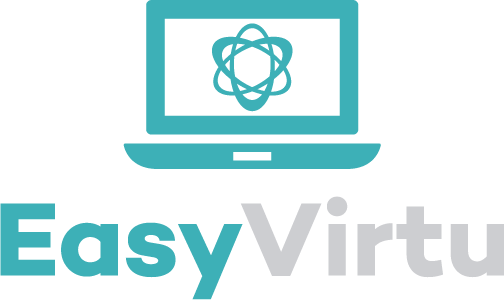
Join the conversation