Objective:
Upgrade a Netscaler VPX 10.1 to 10.5.
Prerequisite:
1- Netscaler VPX 10.1 version
2- Firmware of the last version of Netscaler 10.5
Download Firmware:
1- Go to https://www.citrix.com/downloads/netscaler-adc.html
Step by step guidance:
Connect on your Citrix Netscaler VPX Web Interface 
Click on “Browse” and selected the firmware
When the firmware was browsed click on “Next“
Click “Finish” for start the upgrade
Wait the upload of the firmware on the netscaler VPX
When the installation was done, the Netscaler Web Interface is loading
The netscaler was restarting, wait 2 minutes
After the installation was done, refresh your web browser and connect on your Citrix Netscaler VPX Web Interface
Check the new version of your Citrix Netscaler, now the version is 10.5.59.11, the installation was done and do some connections verification.
Thank’s
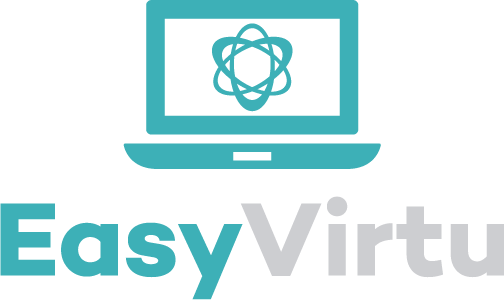











Join the conversation