XenApp and XenDesktop 7.9
The product release includes the following new and enhanced features.
Provisioning: MCS I/O storage optimization
When you create a connection to a hypervisor or cloud service provider that will be used to host machines created with Machine Creation Services (MCS), you can now specify storage locations for different data types:
- Operating system data, which includes master images.
- Temporary data, which includes all non-persistent data written to MCS-provisioned machines, Windows page files, user profile data, and any data that is synchronized with ShareFile. This data is discarded each time a machine restarts.
- Personal data stored on personal vDisks.
Providing separate storage for each data type can reduce load and improve IOPS performance on each storage device, making best use of the host’s available resources. It also enables appropriate storage to be used for the different data types – persistence and resilience is more important for some data than others.
When you choose storage shared by hypervisors, you can choose whether to use local storage for temporary machine data. When you create a Machine Catalog that uses that connection, you can enable and configure nondefault values for each VM’s cache disk size and memory size.
When you choose storage local to the hypervisor, you can choose whether to use shared storage for personal vDisks (if you are using personal vDisks).
For more information, see the Connections and resources and Create Machine Catalogs articles.
Provisioning: Nutanix integration in Studio
If you will use Nutanix Acropolis to host provisioned VMs, install the Nutanix plugin on the Delivery Controllers to enable configuration of Nutanix connections in Studio.
When you use Studio to create a connection to Nutanix and a Machine Catalog that uses a Nutanix image, the wizards allow you to specify standard and Nutanix-specific configuration information.
For more information, see the Nutanix virtualization environments article.
Publishing: Application Groups
Application Groups let you manage collections of applications. You can create Application Groups for applications shared across different Delivery Groups or used by a subset of users within Delivery Groups.
Application Groups are optional; they offer an alternative to adding the same applications to multiple Delivery Groups. Delivery Groups can be associated with more than one Application Group, and an Application Group can be associated with more than one Delivery Group.
For more information, see the Create Application Groups and Manage Application Groups articles.
The introduction of Application Groups affects several other Studio areas. For example, when you edit an application’s properties, its group membership can include Delivery Groups and/or Application Groups. Previously, an application had to be associated with at least one Delivery Group; now, it must be associated with at least one Delivery Group or Application Groups. For information about managing applications, seeApplications.
Security and access: Federated Authentication Service
The Citrix Federated Authentication Service is a privileged component designed to integrate with your Microsoft Certificate Authority. It dynamically issues certificates for users, allowing them to log on to a Citrix environment as if they had a smart card. This allows StoreFront to use a broader range of authentication options, such as SAML (Security Assertion Markup Language) assertions.
For more information, see the Federated Authentication Service article.
Citrix Insight Services
For more information about telemetry features, including how to participate, see the Citrix Insight Servicesarticle.
Installer analytics
When using the full product installer, analytic data is collected and stored locally when you install XenApp and XenDesktop components. If you encounter installation issues, Citrix may ask you to upload this data for analysis.
Call Home
Participation in Call Home (including always-on tracing) is offered in the full product installer. You can also change your enrollment, create custom upload schedules, and manually upload packages using PowerShell cmdlets.
Citrix Customer Experience Improvement Program (CEIP)
Participation in the Citrix Customer Experience Improvement Program is now automatically enabled when you create a Site. You do not need to enroll during the Site creation wizard. You can change your participation after you create the Site.
Director
Director includes the following new and enhanced features:
- Logon Duration improvements. When you select a data point on the Logon Performance chart the “tooltip” data is more clearly laid out and easier to interpret. In addition, Number of Logons is represented by a bar chart (previously a line chart). The Number of Logons and the Previous baseline period can be toggled for display on the chart. There is a new table showing Logon Duration by User Session for the selected time period, displayed below the Logon Performance chart. The administrator can search for users and choose the columns and sort order to display. For more information, see Monitor deployments.
Virtual Delivery Agents (VDAs) 7.9
Version 7.9 of the VDA for Server OS and the VDA for Desktop OS include the following enhancements to printing, HDX technologies and platform support:
- Load balancing for Citrix Universal Print Server (UPS). Administrators can add multiple load balanced print servers using two new policy settings, Universal Print Servers for load balancing and Universal Print Server out-of-service threshold. These allow XenApp and XenDesktop sessions on a VDA to seamlessly map session printers to different print servers at logon time. For more information, see Universal Print Server policy settings and Load balance the Universal Print Servers in the Maintain the printing environment article.
- Stapling and paper source selection for Citrix XPS Universal print driver. The Citrix XPS Universal print driver supports advanced printing features such as stapling and paper source selection. For more information, see Provision Printers.
- Universal Print Server and CEIP. Enrollment in CEIP is automatic when you install the Universal Print Server. No data is collected in the first seven days. During that time, or at any time in the future you can disable participation in CEIP for UPS with a registry setting. For more information, see Provision Printers and Citrix Insight Services.
- LPT and COM port redirection policy settings in Studio. LPT and COM port settings are now configurable in Studio. In VDA versions 7.0 through 7.8 these settings were only configurable using the registry. For more information, see Port redirection policy settings and Bandwidth policy settings.
- Extended HDX 3D Pro support for Intel CPUs with Intel Iris Pro graphics. Use HDX 3D Pro graphics acceleration technologies with 5th and 6th Generation Intel CPUs with Intel Iris Pro graphics. This release includes support for multi-monitors (up to a maximum of three), console blanking, custom resolution and high frame rate. The VDA installers include a new file, GfxDisplayTool.exe, to support this feature. For more information, see GPU acceleration for Windows Desktop OS.
- Support for Windows 10 in the HDX 3D Pro VDA. This release adds support for Windows 10 in the HDX 3D Pro version of the VDA for Windows Desktop OS.
- Support for Secure Boot for Remote PC access on Windows 10. The Virtual Delivery Agent (VDA) for Desktop OS supports Secure Boot for XenDesktop Remote PC Access on Windows 10 and 8.1.
- New default setting for Use video codec for compression. Use video codec when preferred is the new default for the graphics policy setting, Use video codec for compression. This change is to support the use of Thinwire Compatibility mode by the VDA. For more information, see Graphics policy settings.
- Generic USB redirection for mass storage devices on XenApp. Generic USB redirection (USB plug-and-play) for mass storage devices is now supported in XenApp as well as XenDesktop. XenApp users can interact with mass storage devices in a XenApp session as if the storage device was physically attached. To use this feature in XenApp, you must first install the Microsoft security update KB3155784. In this release, this feature is disabled by default for XenApp and enabled with a registry key.
To enable USB storage devices for Generic USB redirection in XenApp, create a value name UsbStorageEnabled under the key HKLM\SOFTWARE\Citrix\Portica\GenericUSB and set its value to 1.
Caution: Editing the registry incorrectly can cause serious problems that may require you to reinstall your operating system. Citrix cannot guarantee that problems resulting from the incorrect use of Registry Editor can be solved. Use Registry Editor at your own risk. Be sure to back up the registry before you edit it.
StoreFront 3.6
StoreFront includes the following new features:
- Load balance non-identical farms. In previous StoreFront versions when creating equivalent farm sets using a multisite configuration, all resources had to be published by every delivery controller for load balancing to succeed. The resource enumeration process where StoreFront obtained a list of available resources contacted only one of the delivery controllers in the equivalent farm set. In StoreFront 3.6, you can have some resources that are common to all delivery controllers in the equivalent farm set and some that are published only by specific delivery controllers. You can now set StoreFront to enumerate from all of them.
- No Active Directory Domain requirement for single server deployments. For various reasons, you might not want to add your servers to an Active Directory domain. This version eliminates that requirement for single server deployments and allows you to install StoreFront on a nondomain-joined server.
- StoreFront REST API. We have created a StoreFront REST API that NetScaler Gateway can query to determine the current gateway configuration of the StoreFront cluster. The NetScaler administration console creates a gateway configuration file combination of the StoreFront and NetScaler settings. You can import the configuration file into StoreFront using the StoreFront management console or PowerShell.
For more information, see the StoreFront 3.6 documentation.
Provisioning Services 7.9
Provisioning Services includes the following new features:
- Citrix Customer Experience Improvement Program (CEIP). CEIP gathers anonymous configuration and usage data from Provisioning Services and automatically sends the data to Citrix. This data helps Citrix improve the quality, reliability, and performance of Provisioning Services.
- BDM support for UEFI through the XenDesktop setup wizard. UEFI BDM support now includes integration with XenDesktop setup wizard, which allows you to set the BDM boot option to target UEFI firmware. With this support, PVS supports booting from:
- ISO
- USB
- boot partitions
- Updating a BDM partition. Provisioning Services 7.9 introduces functionality that allows you to upgrade the BDM partition based on the server IP address in the bootstrap of the PVS server to which you are connected. A BDM partition can be upgraded in one of three ways:
- by collection
- by a group of highlighted devices
- by a single device
For more information, see the Provisioning Services 7.9 documentation.
AppDNA 7.9
AppDNA includes the following new features:
- Import applications workflow enhancements. Improvements to the import applications workflow provide feedback on the progress of server-side processing and the flexibility to add and cancel imports.
- Compliance Manager module. The Compliance Manager module helps you understand if applications that you are planning to deploy into your IT infrastructure could introduce security risks. This module contains an initial set of algorithms and reports, which will be extended in the future. This is a feature for evaluation in this release and should not be used to make decisions to deploy applications to the production environment.
- Web client access to application attributes forms. This release adds access to application attribute forms from the AppDNA web client. From the web client, select Applications, highlight an application and select Properties.
For more information, see the AppDNA 7.9 documentation.
Learn more about XenDesktop 7.9 and XenApp 7.9 and download it here – (requires a valid mycitrix account with active SA)
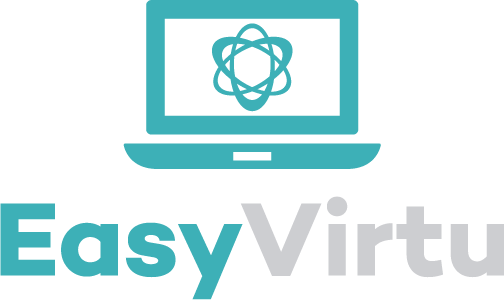

Join the conversation