XenApp and XenDesktop 7.8
The product release includes the following new and enhanced features.
AppDisks
The new AppDisks feature separates applications and groups of applications from a master image’s OS, enabling you to manage them independently. You can now manage the applications as a distinct entity: an AppDisk.
AppDisks differ from other application-provisioning technologies in two ways: isolation and change management. Unlike Microsoft App-V, an AppDisk does not isolate applications; it separates them. Change management (updating master images and testing the compatibility of updates with installed applications) can be a significant expense to organizations. Using AppDNA with AppDisks provides this change management capability. AppDNA identifies potential issues with image updates and suggests remediation steps.
Enhanced support for Microsoft Application Virtualization (App-V)
In 7.8 you now can deliver Microsoft App-V applications to users without having to configure and manage Microsoft App-V management and publishing servers in Studio. Instead, you can import App-V packages directly from a network share to an Application Library held by Citrix Studio. App-V applications can be delivered through Delivery Groups to users from this library, just like other applications discovered from a master image or from Microsoft App-V servers, if you have them. The new “single admin” management method can be used instead of, or in addition to, the existing “dual admin” management method.
Applications node in Studio
The new Applications node in the Studio navigation pane provides a central way to manage all of your applications, regardless of Delivery Group assignment. One of its key benefits is the ability to add applications to more than one Delivery Group at one time.
The Add Application wizard offers a dropdown from which you select the source of applications: a machine created in the Machine Catalog, an App-V package, an application you have already added to the Site (perhaps in another Delivery Group), or a manually-defined application.
Updated Create Delivery Group wizard and Edit Delivery Group interface
In this version, the Delivery Type page is displayed only if you selected a Machine Catalog containing assigned desktop OS machines; in that case, you can specify whether the machines in that catalog will deliver desktops or applications. For all other machine types, the machines in the group can deliver applications and desktops. In some cases, you can change the delivery type later by editing the Delivery Group.
In previous versions, the Create Delivery Group wizard included a page for specifying a StoreFront address. In this version, the StoreFront page no longer appears in the Create Delivery Group wizard. It is assumed you will provide a StoreFront server address from the StoreFront node in Studio.You can also specify StoreFront information later by editing the Delivery Group.
The Applications page in the Create Delivery Group wizard now offers a new dropdown from which you select the source of applications you’re adding to the Delivery Group: a machine created in the Machine Catalog you selected, an App-V package, an application you have already added to the Site (perhaps in another Delivery Group), or a manually-defined application.
The Desktops (or Desktop Assignment Rules) page enables you to specify which users or groups can launch a VM, use a desktop, or have a desktop assigned. If the Delivery Group contains machines from a static assigned catalog, you can also specify the maximum number of desktops per user.
The Summary page now includes an optional description field that is displayed in Citrix Receiver. You can change this description later by editing the Delivery Group.
Improved tag interface in Studio
Tags are strings that identify items such as machines, applications, Delivery Groups, and policies. After adding a tag to an item, you can tailor search queries and policy assignments to apply only to items that have a specified tag.
In previous versions, one dialog box was available for adding and editing tags, and tags could be assigned only to policies. This version offers a more robust and easy-to-use interface, as well as wider applicability.
Requirements, installation, and configuration updates
Internet Explorer version support for Citrix Director and the HDX Flash Redirection feature has been updated. Although you can use any of the versions noted in the System requirements article, Microsoft supports (and Citrix recommends using) version 11.
For components with a Microsoft .NET Framework prerequisite, the installers will deploy .NET 4.5.2 if the machine has .NET Framework 4.5.1 or lower (or no .NET Framework) installed. This includes the Delivery Controller, Studio, Director, and VDAs.
You can install a Delivery Controller, Studio, Director, and the Windows VDAs on servers running Windows Server 2016 Technology Preview; however, support is experimental and not for production use.
The Site creation wizard has changed. The new Additional Features page lists items you can select to customize your Site. When you select the check box for an item that requires information, a configuration box appears. In earlier releases, App-V information was on a separate page in the Site creation wizard. AppDNA integration with AppDisks is new in this release.
AppDNA Integration: If you will be using AppDisks and have installed AppDNA, enable this feature to allow analysis of applications and OSs, review compatibility issues, and then take remedial actions to resolve those issues. For more information, see the AppDisks article.
App-V Publishing: Enable this feature if you will use applications from packages on App-V servers. If you will use only applications from App-V packages on network share locations, you do not need to enable this feature. You can also enable/disable and configure this feature later in Studio. For more information, see the App-V article.
When creating a Machine Catalog that uses a master image on a hypervisor or cloud service provider, Studio provides an enhanced reminder to install a VDA on the image. If the VDA is omitted, the catalog creation fails after an often-lengthy interval.
Call Home
Citrix Call Home performs periodic collections of your system and product configuration, plus performance, error, and other information. This information is sent to Citrix Insight Services for proactive analysis and resolution.
Citrix Insight Services link available from within Director
You can access Citrix Insight Services (CIS) from the User drop-down in Director to access additional diagnostic insights. The data available in CIS comes from sources including Call Home and Citrix Scout.
VMware SSL thumbprint
The VMware SSL thumbprint feature addresses a frequently-reported error when creating a host connection to a VMware vSphere hypervisor. Previously, administrators had to manually create a trust relationship between the Delivery Controllers in the Site and the hypervisor’s certificate before creating a connection. The VMware SSL thumbprint feature removes that manual requirement: the untrusted certificate’s thumbprint is stored on the Site database so that the hypervisor can be continuously identified as trusted by XenApp and XenDesktop, even if not by the Controllers.
When creating a vSphere host connection in Studio, a dialog box allows you to view the certificate of the machine you are connecting to. You can then choose whether to trust it.
The new VDA version 7.8 for Server OS and the VDA for Desktop OS includes the following new enhancements:
Specifying Deliver Controller addresses in the VDA installer. The graphical interfaces of the full product installer and the standalone VDA installer have been updated to emphasize the importance of specifying a valid Delivery Controller address when you install a VDA. The VDA cannot register until you specify a valid Controller address. If you specify an address, the installer verifies whether a connection can be made before you close the wizard. Although you can specify a Controller address later (using Group Policy or rerunning the VDA installer), it is important to remember to do it!
App-V and Framehawk installer options. The VDA installers offer two additional items you can select on the Features page in the graphical interface or specify on the command line.
Framehawk. Opens UDP ports 3224-3324. Framehawk uses a bidirectional UDP port range (default is 3224-3324) to exchange Framehawk display channel data with Citrix Receiver
Citrix App-V Publishing Components. Installs components required if you will use applications from Microsoft App-V packages
HDX 3D Pro product edition availability. HDX 3D Pro is now available in the VDA for Windows Desktop OS in all XenApp 7.8 and XenDesktop 7.8 product editions. In earlier releases, only certain product editions supported the 3D Pro VDA. HDX 3D Pro is not currently supported on Windows 10.
KACD .MSI file included in VDA packages. This file is included to support future customization of authentication. This file was not included with earlier releases.
HDX technologies
The following new and enhanced HDX technologies features are included in the VDAs:
- Framehawk support for HDX 3D Pro VDI. HDX 3D Pro support for the Framehawk virtual channel is extended from XenApp to XenDesktop VDI. This gives users greater flexibility to view large CAD models while on the move on a corporate or public wireless network, or working from an offshore location over a high latency connection.
- Framehawk server scalability improvements. Over 40% average reduction in memory footprint. Up to 20% increase in CPU efficiency.
- Framehawk touch scrolling improvements. Over 50% improvement in bandwidth efficiency when scrolling via touch input. Significantly increased frame rate resulting in a smoother user experience.
- GPU acceleration for DirectX windowed applications on Windows 10 VDAs. This release adds support for GPU acceleration for DirectX 10, 11 and 12 windowed applications on Windows 10 VDAs.
- Thinwire Build to lossless enhancements. The Build to lossless visual quality for Thinwire has been updated to sharpen fuzzy imagery at a faster rate than delivered in XenApp and XenDesktop 7.6 FP3, and to improve lossy or lossless frame detection
- Reduced VDA memory footprint in Thinwire. The graphics encoder processing pipeline now eliminates the use of an intermediate frame buffer when running Thinwire without video codec compression.
- Clientname passthrough in double-hop sessions. Applications can use the updated WFAPI SDK to query the client endpoint name and pass this information from any Citrix Receiver to published desktops (XenApp/XenDesktop) and through to a XenApp application (a “double-hop”).
Also, Session Recording is back! In this release! Session Recording 7.8.0 includes support for Platinum XenApp 7.8 and XenDesktop 7.8 only!
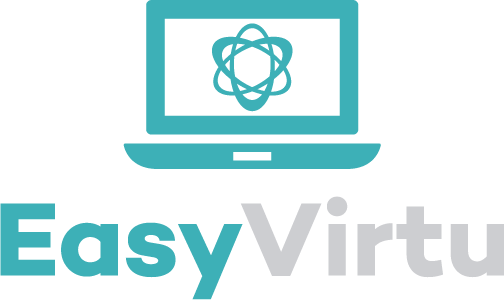

Join the conversation