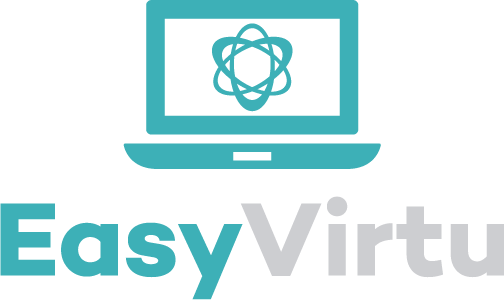Abdoulaye WAGUE
September 6, 2017
Virtualization-goers everywhere will be talking about it. Over two decades in the making. More than twelve million lines of field-proven source code. Featuring the latest star capabilities around security, flexibility and user experience. This is the one you’ve been waiting for. XenApp and XenDesktop 7.15 Long Term Service Release (LTSR) – the industry’s most comprehensive, proven solution
General recommendations for Windows servers running Citrix components Set real-time scanning to scan on write operations only and not on read/access Set real-time scanning to scan local drives only and not network drives Disable scan on boot Remove any unnecessary antivirus related entries from the Run key Exclude the pagefile(s) from being scanned Exclude IIS
Abdoulaye WAGUE
December 7, 2016
XenApp and XenDesktop 7.12 The product release includes the following new and enhanced features. High availability using Local Host Cache Local Host Cache (LHC) allows connection brokering operations to continue when normal operations are interrupted due to loss of connection with the Site database. LHC replaces the connection leasing feature as the recommended XenApp
Abdoulaye WAGUE
September 27, 2016
Receiver for Windows 4.5 is available for download now. This release supports the Windows 10 anniversary update and adds important HDX enhancements, and also simplifies the configuration for Receiver.
XenApp and XenDesktop 7.9 The product release includes the following new and enhanced features. Provisioning: MCS I/O storage optimization When you create a connection to a hypervisor or cloud service provider that will be used to host machines created with Machine Creation Services (MCS), you can now specify storage locations for different data types: Operating
Abdoulaye WAGUE
April 25, 2016
If you attained a CCE – V and/or CCP – V certification in 2013 or 2014, you’re probably thinking about recertifying to maintain your certification status. If you haven’t thought about recertifying yet, here is why you should:
StoreFront authenticates users to Sites hosting resources and manages stores of desktops and applications that users access. It hosts your enterprise application store, which lets you give users self-service access to desktops and applications you make available to them. It also keeps track of users’ application subscriptions, shortcut names, and other data to ensure they
Abdoulaye WAGUE
March 28, 2016
Delivery Groups are collections of users given access to a common group of resources. Delivery Groups contain machines from your Machine Catalogs, and Active Directory users who have access to your Site. Often it makes sense to assign users to your Delivery Groups by their Active Directory group because both Active Directory groups and Delivery
A machine catalog is a collection of desktops or physical computers that are managed as a single entity. To deliver applications and desktops to users, the machine administrator creates a catalog of machines and the assignment administrator allocates machines from the machine catalog to users by creating delivery groups. Click Set up machines under the